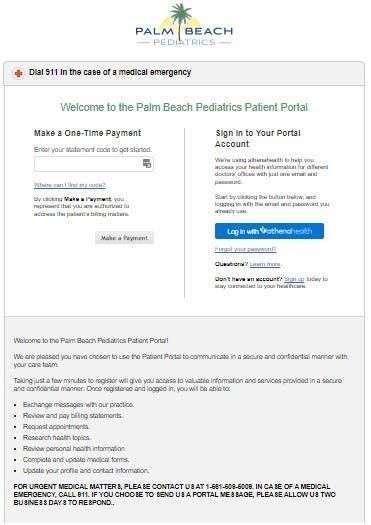
Towards the bottom of this page, please find answers to our most frequently asked questions and tasks for the Palm Beach Pediatrics patient portal.
If your question is not answered below, please contact our customer service center at (561) 509-5009 and one of our trained representatives will be happy to assist you. We are available 8:30a – 5:30p, Monday-Friday, excluding holidays.
Logging On
To begin, please click on PATIENT PORTAL in the upper most menu bar of our website or select PATIENT PORTAL in the main navigation menu under PARENT RESOURCES.
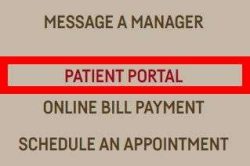
When the patient portal loads, on the right side under the header WELCOME TO PALM BEACH PEDIATRICS PATIENT PORTAL, please click the blue button, LOGIN WITH ATHENAHEALTH. If you do not yet have a login, not to worry! Below the blue button you will find a link to sign up for an account.

At the next screen, enter you login credentials. If you have forgotten your password, you can request also retrieve if from this screen.
The Home Page
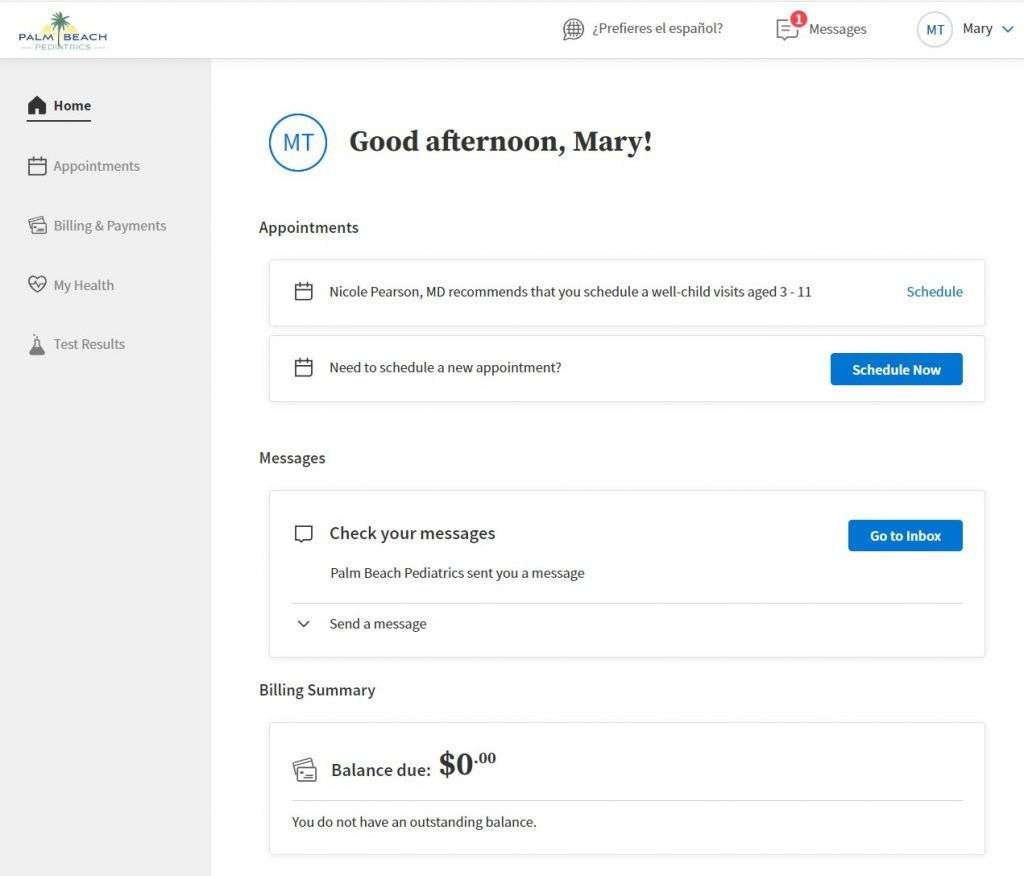
From the home page, everything within the Palm Beach Pediatrics Patient Portal can be accessed. Pay a bill, view test results, access school forms, and MUCH more. Below you will find instructions on how to locate specific content that is most frequently answered by our customer service representatives in our call center.
Frequently Asked Questions
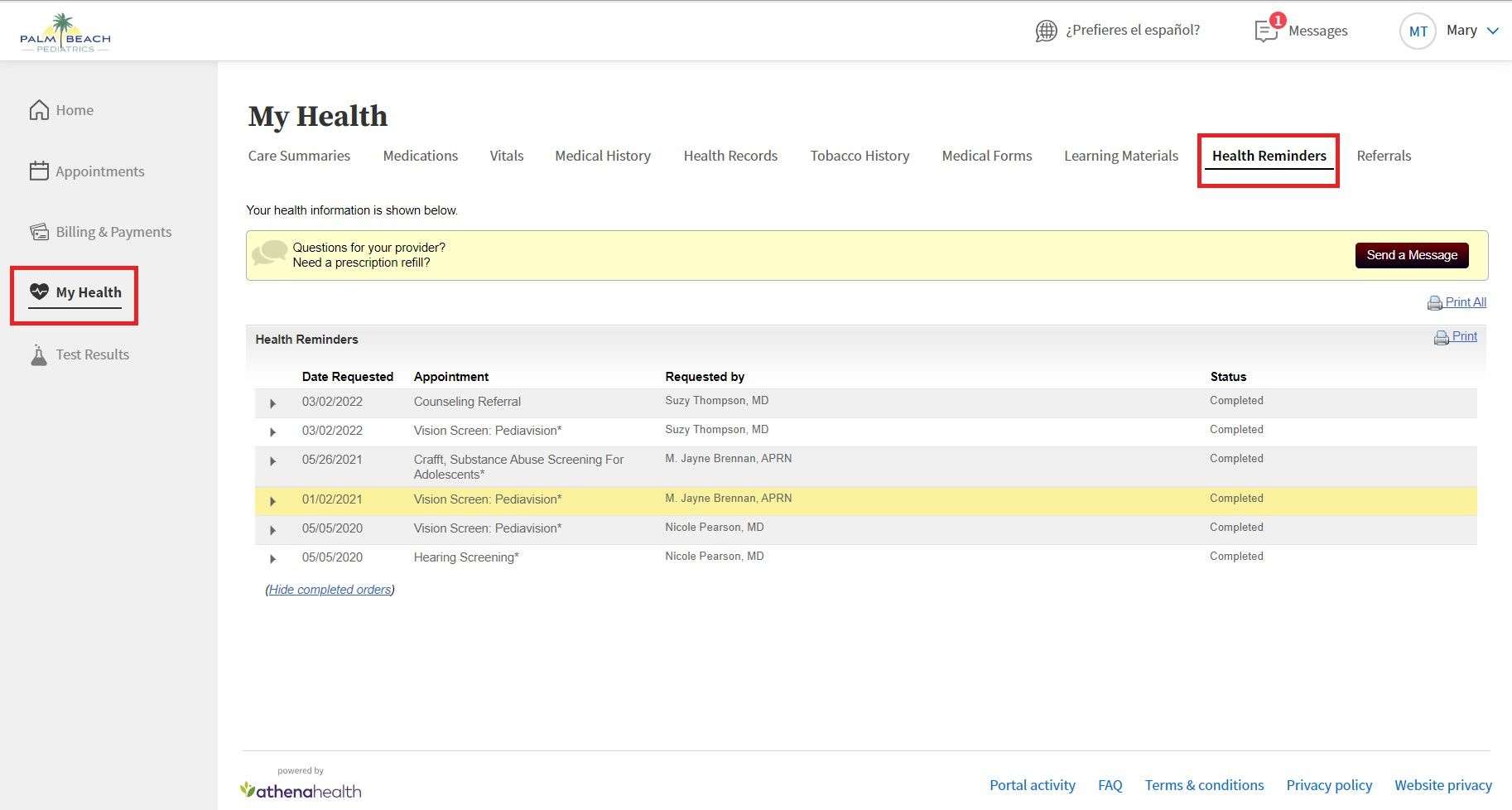
- Click on MY HEALTH in the left hand navigation bar.
- Click on HEALTH REMINDERS in the main horizontal navigation bar under MY HEALTH.
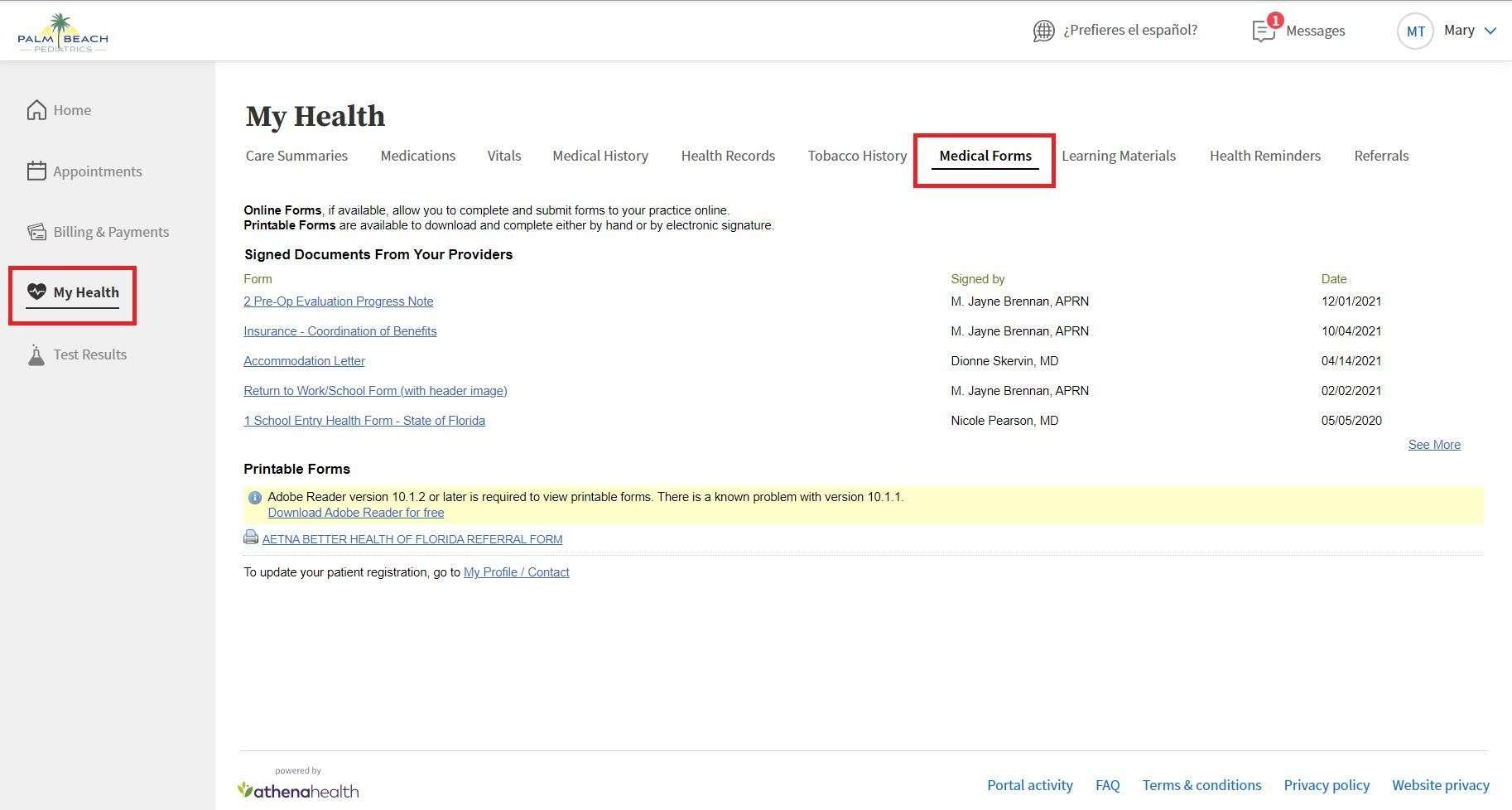
- Click on MY HEALTH in the left hand navigation bar.
- Click on MEDICAL FORMS in the main horizontal navigation bar under MY HEALTH.
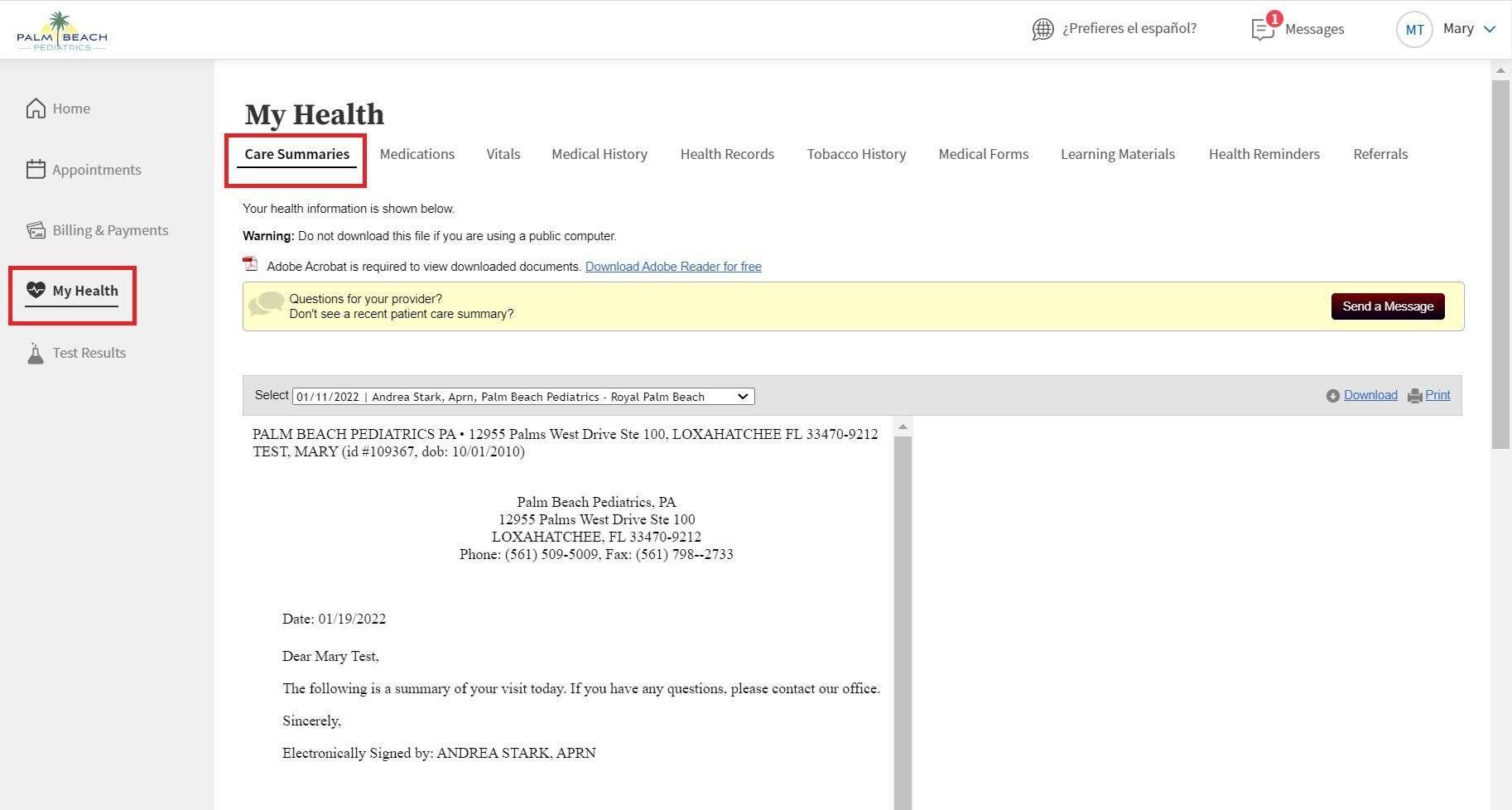
- Click on MY HEALTH in the left hand navigation bar.
- Click on CARE SUMMARIES in the main horizontal navigation bar under MY HEALTH.




