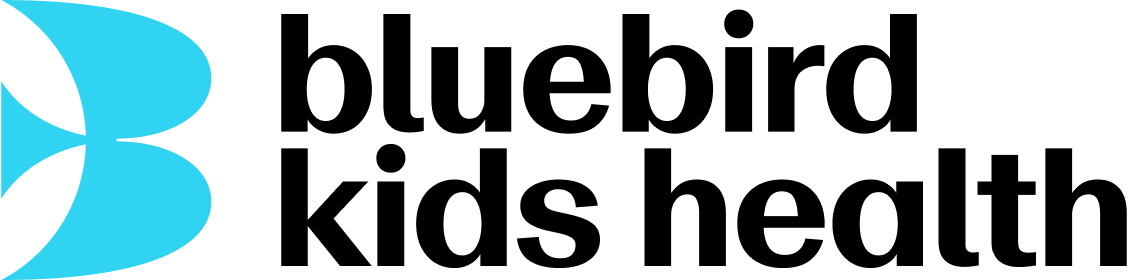Instructions to Access Telehealth
- Log into the PATIENT PORTAL and self check-in for your virtual Telehealth visit.
PLEASE NOTE: This MUST be done NO LATER than 15 minutes prior to your scheduled appointment time.
- 10 – 15 minutes BEFORE your Telehealth visit, click on your providers link found below.
- Enter the patient’s name (NOT the parent / guardian’s name)
- Please have a current height and weight for the child, as well as any forms required for the appointment already completed.
- Enable your microphone AND camera! Video and audio MUST be enabled to participate in a Telehealth session. If using a mobile device, please make sure you enable the correct permissions for doxy.me to use your microphone and camera.
- Once the patient’s name has been entered and you click CHECK IN, you will be placed in your provider’s virtual waiting room. The provider will begin your session as soon as s/he is available.